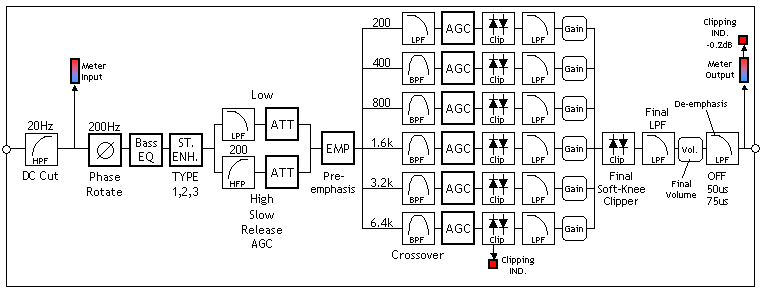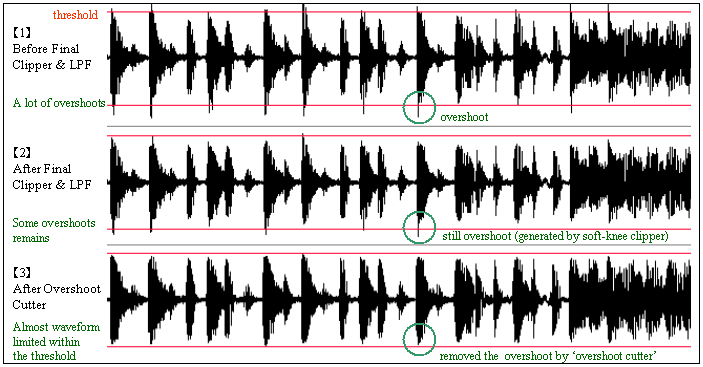Index > Create your original sound (for advanced users)
- Welcome to MultiMax!
- Getting Started
- Create your original sound (for advanced users)
- Digital Audio Signal Processing of MultiMax
- Phase Shifter
- Bass Parametric Equalizer
- Stereo Image Enhancer
- Input Automatic Gain Controller (AGC)
- Pre-emphasis booster and HF limiter
- Multiband Limiter
- Soft-Knee Clipper
- Release Time
- Bass (Band #1) Attack Time (ms)
- Bass Band (Band #1) Clipping Knee
- Final Clipper
- Overshoot Cutter
- Create the original sound by changing the factory preset
- Save your sound parameters
Create your original sound (for advanced users)
The settings of MultiMax parameters would be so delicate. It will take pretty long time to complete the sound you want. Please try it without hurry. You can restore the factory presets by choosing "Recommended Presets" of "Sound Parameter" menu.
Digital Audio Signal Processing of MultiMax
First, let's see the block diagram of audio processing. The following descriptions are about the signal processing blocks and parameters.
![]() The input signal from WAV file passes a HPF (High Pass Filter) to remove DC signal. Then it is sent to an APF (All Pass Filter) which has a 200Hz pole. By the phase shifting process, the low frequency part of the music would delay comparing to the upper frequency band, and it enhances the bass image. The effect of phase shifter can be switched by pressing "Phase" button. "B.PH" is the indicator of phase shifter effect.
The input signal from WAV file passes a HPF (High Pass Filter) to remove DC signal. Then it is sent to an APF (All Pass Filter) which has a 200Hz pole. By the phase shifting process, the low frequency part of the music would delay comparing to the upper frequency band, and it enhances the bass image. The effect of phase shifter can be switched by pressing "Phase" button. "B.PH" is the indicator of phase shifter effect.
After APF, the signal is sent to a parametric EQ for boosting the bass band. This EQ is used for emphasizing the bass guitar or kick drum, and it gives the bass sound more punch. It is effective if you boost around 80Hz by 3 to 6 dB. Even if you would boost the bass enough, the bass will be suppressed by multiband limiter and the bass level will not be raised. It gives the bass sound more punch, and the decay time of bass guitar can be sustained.
 <Parameter description>
<Parameter description>
Freq(Hz) : The center frequency of parametric EQ
Gain(dB) : Boost Gain
Q : Width of band (Q=1.4 means 1 octave)
The stereo image enhancer follows the bass parametric EQ. This processing part is for enhancing and spreading the stereo image. It adds the delayed signal of (L-R) to create stereo enhancement. This algorithm is so popular and a lot of HiFi audio products have this circuit.
The stereo enhancer has 3 modes of algorithms. The first mode adds the L-R signal directly which is the same as the popular algorithm. And other two modes add the L-R signal after multiplying its own level. By multiplying its own level, the L-R signal is added only when the sound level is high. And the reverse phase sound image is suppressed while the stereo image is enhanced. For example the vocal sound, which is located at the center between L and R speakers, is kept clear by using the multiplying mode.
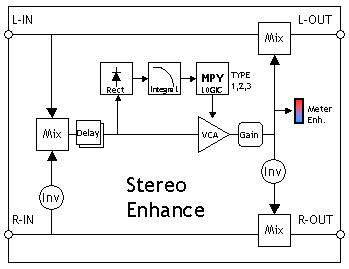
 <Parameter description>
<Parameter description>
Level(dB) : The mixing level of (L-R)
Delay Time(ms) : The delay time of (L-R). This should be set form 10ms to 25ms. The shorter delay time results in the unnatural frequency characteristic and the longer delay time gives duplicating sound like echo. You should choose the proper delay time carefully.
Enhancer Type: The types of enhancer algorithm
The following description is about the types of enhancer. And each figure shows the L-R signal waveform of usual pop music.
1.LvN : Normal Type: This type simply adds the L-R signal. The enhancement sound image or level is the most natural. But the centered sound source between L and R ch would be smaller when the mixing level is high.
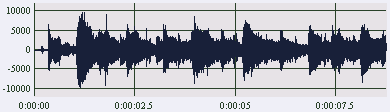
2.Lv1: Multiplying Type #1: This type adds the L-R signal after multiplying its own level. The L-R signal will be added when its level is comparatively higher. So, the unnecessary reverberation in the music will not emphasized and the vocal sound, which is located at the center between L and Rch, can be kept still clear even when the mixing level parameter is pretty high. However, if the music would have a one-sided sound source to Lch or Rch, the level transition of enhancement may be unnatural.
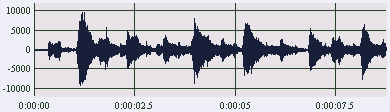
3.Lv2 : Multiplying Type #2: This type adds the L-R signal after multiplying the square of its own level. The enhancement character will be more emphasized than the Type #1.
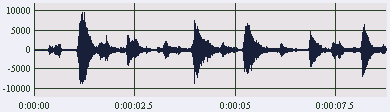
4.Tr- : (L-R) Transition type : This type adds the L-R signal with following level transition of (L-R). This mode can present less reverse phase sound and more natural than the type3.Lv2.
5.Tr+ : (L+R) Transition type : This type adds the L-R signal with following level transition of (L+R). This mode can present a special kind of spacious effect. The attack sound like kick or snare drum will be spread and it presents less reverse phase sound.
Input Automatic Gain Controller (AGC)
After the stereo enhancer, the audio signal is sent to the input AGC. The recording level of every song is different. This AGC will uniform the sound level sent to the multiband limiter in order to always get the best effect. This AGC has a crossover at 200Hz and the low and high bands are processed separately.
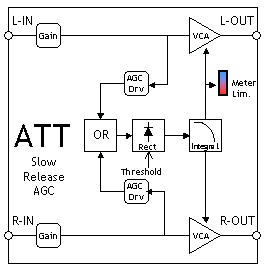
![]() <Parameter description>
<Parameter description>
AGC Drive (dB): The limiting ratio. The larger ratio make the input level smaller.
AGC Threshold Level (dB): The threshold level for detecting the input level. The signal under this level will pass through the AGC.
Pre-emphasis booster and HF limiter
After the AGC, the audio signal is sent to Pre-emphasis block. MultiMax supports 50us and 75us pre-emphasis booster. In order to avoid the HF(high frequency) clipping by the pre-emphasis booster, the HF signal, added to main audio line, is suppressed by the HF limiter.
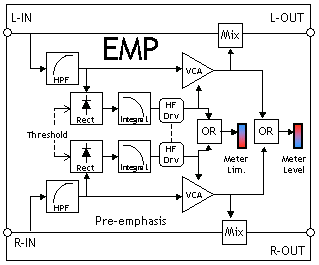
![]() <Parameter description>
<Parameter description>
PreE: Pre-emphasis selector. OFF / 50us / 75us can be selected.
Th. (dB): Threshold level of HF limiter.
Drv. (dB): HF limiting ratio.
![]() MultiMax has a de-emphasis LPF. This "EMP" button can be used to switch the de-emphasis LPF. When you use MultiMax as a pre-processor for your FM broadcast, you should turn on de-emphasis if you are using pre-emphasis booster in your FM stereo generator.
MultiMax has a de-emphasis LPF. This "EMP" button can be used to switch the de-emphasis LPF. When you use MultiMax as a pre-processor for your FM broadcast, you should turn on de-emphasis if you are using pre-emphasis booster in your FM stereo generator.
When creating WAV files or playing back with MultiMax directly, this de-emphasis option should be always turned ON..
The signal from the input AGC is divided into 6 bands by the crossover BPF (Band Pass Filter). Each band signal is fed to the multiband AGC. These AGCs have comparatively faster attack and release time than the input AGC, and they works as compressors.
The feedback-type level detector always has the response delay. To make the attack time "zero", the audio signal is delayed to the detected level signal. Multimax has 20ms delay form input to output.
Only the bass band (Band #1) has can be adjusted this delay time. This delay time affect the attack strength or clipping effect of the bass band.
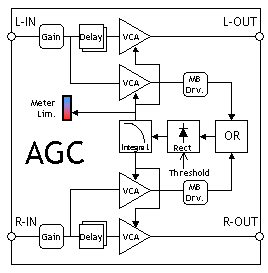
The multiband AGC cannot follow the sudden peak sound like a loud kick drum and the peaks pass through the AGC. The peaks overshoot the output dynamic range. To avoid it, the signal is sent to a clipper which cuts the waveform over a certain threshold level. The clipper performs, so called, "soft knee" clipping and it suppresses the high frequency distortion when clipping occurs.
<Parameter description>
Input Gain (dB): The gain of input amplifier. The higher setting gives the stronger density of sound and the smaller setting makes the sound closer to the original source.
Comp Drive (dB): The limiting ratio. The larger ratio makes the input level smaller.
VCA Threshold Level (dB): The threshold level for detecting the input level. The signal under this level will pass through the AGC.
Clipping Threshold Level (dB): The clipper cuts the signal which overshoots this level.
Output Mixing Level (dB) : The mixing level of each band signal. It can be used like a graphic EQ.
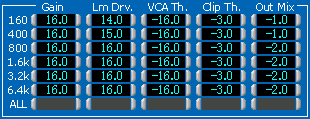
This determines the release time of multiband level detector. The longer release time gives softer sound, and the shorter release time gives high density sound.
![]() <Parameter description>
<Parameter description>
MB(slow-fast): Multiband Limiter Release Time
slow: Release time = 200ms / 6dB
mid slow: Release time = 100ms / 6dB
mid fast: Release time = 50ms / 6dB
fast: Release time = 25ms / 6dB
AGC(slow-fast): 2-band AGC Release Time
slow: Release time = 10s / 6dB
mid slow: Release time = 7.5s / 6dB
mid fast: Release time = 5s / 6dB
fast: Release time = 2.5s / 6dB
Bass (Band #1) Attack Time (ms)
This "Bass Attack" parameter can be used to gain the 'bass punch' without incresing the bass peak level. When making the attack time slower, the edge of kick drum will be emphasized and it sounds more punchy.
The following figure shows the response of typical kick drum..
* The original waveform of kick drum.
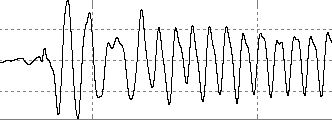
* When setting 'Bass Attack" to 40ms, the first 3 cycles of waveform are emphasized, clipped by bass clipper and changed to square waveform. The edge of kick drum will be emphasized lightly.
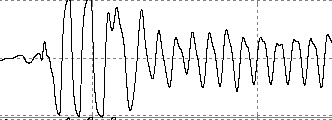
* When setting 'Bass Attack" to 80ms, the first 6 cycles of waveform are emphasized, clipped by bass clipper and changed to square waveform. The edge of kick drum will be emphasized strongly.
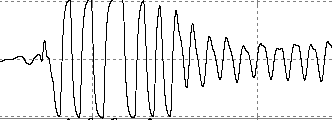
The recent pop music or the other category of music, which is configured as a kick drum and a bass guitar, is determined its character by the attack and the loudness of bass part. By uniforming the bass sound character with MultiMax, you can listen to any music smoothly without adjusting the tone knob of your audio amplifier.
* The typical bass attack time is about 40ms. If you want to get more punch or if you listen mainly with headphone, you can set it to about 80ms.
Bass Band (Band #1) Clipping Knee
This option determines the clipping characteristic. The "hard" option gives the hard clipping which makes the waveform square shape.
The "soft" option gives the soft clipping like vacuum tube amplifier.
The recommended choice is "mid soft".
![]() <Parameter description>
<Parameter description>
Delay (ms) : Attack time of the audio signal
Knee: You can choose the clipping shape from "Soft / Mid Soft / Hard".
After the each band signal is mixed, it is sent to the final clipper. This is also the "soft-knee" clipper. And the 15kHz LPF, which suppresses unnecessary high frequency signal, follows the clipper. This LPF can be turned off.
![]() <Parameter description>
<Parameter description>
Clipping Threshold Level (dB): The clipper cuts the signal which overshoots this level.
LPF(on/off): The effect switch of final LPF.
Just before the output, there is a clipper to cut the overshoot generated by the previous soft-knee clipper and final LPF. This threshold level should be set about 0.5dB highter than the previous final clipper threshold level.
The output clip indicator lights at -0.2dB to the maximum level of 16bit digital audio signal. You should set this threshold level as the indicator barely lights.
![]() <Parameter description>
<Parameter description>
Th.(dB) : Threshold level to cut the overshoot
[NOTE] Overshoot Management of MaltiMax
At the last part, the compressed signal passes through 'Soft-knee Clipper' , 'Final 15kHz LPF' and 'Overshoot Cutter'. In order to suppress the unnecessary overshoots, MultiMax has such a clipping mechanism. Following figs are the changes of waveform passing through each clippers.
Fig [1] shows the waveform just before the final soft-knee clipper. Many attacks of waveform are overshooting beyond the threshold level.
Fig [2] shows the waveform after the the final soft-knee clipper and 15kHz LPF. Almost attacks are suppressed by the soft-knee clipper, however some overshoots (including the ringing of LPF) still remain.
Fig [3] shows the waveform after the 'Overshoot Cutter'. This cutter means the hard clipper which has the soft clipping characteristic like Zener diode.
By these clipping mechanism, the sound level of any songs can be kept within the 16 bit digital audio range when creating MP3 song library with MultiMax. And in case that you use MultiMax as a pre-processor of FM broadcasting, you can always keep 100% modulation.
Create the original sound by changing the factory preset
The following description is how to create original sound by changing the "DB" factory preset.
1. Changing the density of sound
First, choose one of the factory preset "General Purpose " which can be restored by pressing "DB" button. This simulates the urban FM station sound which provides the smooth and punchy sound.
If you feel that the sound is too loud or persistent, you should get down the "Gain" parameter of multiband limiter. Then, the persistence is getting smaller, meanwhile the output gain is also getting smaller.
[NOTE] You can change the "Gain" of all bands together by pressing "ALL" button of the gain parameter.
2. Adjusting the equalization to get the brighter sound
MultiMax have no output equalizer but you can get the same effect by adjusting the output mixing level of each band. "Outmix" parameter of multiband limiter means the mixing level of its band.
You should be careful about the following issue. If you make the mixing level too high, the sound level is getting large and the waveform will overshoot the permitted dynamic range. This will cause the dirty clipping distortion.
You should make the proper setting of "Outmix" to have the output sound hit the final clipper sometimes. You can see the clipping state by the red indicator under the level meter.
Seeing the usual FM broadcasting equalization, the high frequency level is set smaller than the lower frequency. It is because that the mid or low frequency sound is more important than high frequency for the sommoth listening.
As for the "Loud" factory preset, the outmix of high band has been specified smaller.
If you want the brighter sound, you should raise the 3.2k or 6.4k outmix by 1 or 2 dB.
3. Emphasizing the bass band to create the punchy sound
It is very hard and delicate to make the bass sound punchy and loud. You can get louder bass by simply raise the outmix of bass band, but the bass will overshoot the permitted dynamic range.
In case like this, try the following way. First you raise the 160Hz Outmix by 1 or 2 dB, and next you get down the "Clip Th." by the same level. Then, the loudness of bass band can be gained, meanwhile the maximum level can be kept and the bass band will not overshoot the dynamic range.
This is one of the special technique to get loud and punchy bass. But too much adjustment will make the boom sound like organ which is short of the attack of bass. The bass attack is the important factor.
4. Adjusting the bass EQ and Attack Time
The bass parametric EQ can emphasize the loudness of bass band. The almost FM stations raise the level around 80Hz by 3 to 6 dB. This affect the comfortable bass sound.
Even if you raise the bass EQ, the output peak level is not getting larger because the multiband limiter after suppresses the peak level. In case you raise the bass level by the EQ, the bass band hits the limiter hardly. It creates the special and comfortable sound peculiar to the FM broadcasting sound.
For the "Loud" preset, around 60Hz has been raised. Please change the EQ frequency as you like.
The bass attack can be changed by the "Knee" parameter. If you want to emphasize the edge of bass, you should choose "Hard".
And the bass attack can be also changed by "Delay" parameter. In case of setting to "-20ms", the level of bass attack part is getting larger. By using the clipper of bass band together, you can get the drastic change of bass sound. But you may need the high quality listening environment in order to distinguish the changes.
5. The other parameters of multiband limiter (Drive, VCA Th.)
The "Drive" or "VCA Th." parameter often affects the other parameters and it is very hard to create the sound you like by adjusting these parameters. These two parameters is strongly recommended to be left as it is.
Save your sound parameters
You can save and load the sound parameters to a file. The file extension is ".prm".