Index > Welcome to MultiMax
- Welcome to MultiMax!
- Getting Started
- Create your original sound (for advanced users)
- Digital Audio Signal Processing of MultiMax
- Phase Shifter
- Bass Parametric Equalizer
- Stereo Image Enhancer
- Input Automatic Gain Controller (AGC)
- Pre-emphasis booster and HF limiter
- Multiband Limiter
- Soft-Knee Clipper
- Release Time
- Bass (Band #1) Attack Time (ms)
- Bass Band (Band #1) Clipping Knee
- Final Clipper
- Overshoot Cutter
- Create the original sound by changing the factory preset
- Save your sound parameters
Welcome to MultiMax!
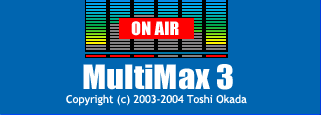
Broadcaster's on air sound
Have you ever noticed that the sound on the FM radio has more PUNCH than the original CD recording?
That's because FM stations spend a lot of money on audio processors to get that competitive sound for maximum loudness. Stations use compressors and peak limiters to tailor the sound to get the most punch from small radio speakers or headphones. Some stations use audio processors to smooth out the levels of the music to make it easier to listen for a longer period of time.
"MultiMax" can be used to create a wide variety of processing that can make the music smoother or more punchy, depending on what you would like it to do. Mutimax can take your music WAV files and process them to get a gentle AGC action that will adjust the overall loudness of each file or you can get very aggressive, and make the file sound like it is coming from an over the air source and push it for maximum loudness and punch.
And in case you have a lot of music recordings from analog sources that dates back to the 60's or 70's, you can can reprocess that audio to get a cleaner more modern sound that will be more compatible with current recordings.
Engineers will recognize that Mutimax uses the same signal flow as some of the processors costing thousands of dollars. Using the power of your computers CPU, Mutimax delivers virtually the same performance level without the expensive firmware.
Mutimax can be used as a broadcast pre-processor to punch up a signal before it goes to the final limiter in an air chain. It is a low cost way for new Low Power FM stations to get the sound of the "big boys" at a fraction of the cost. For best performance on the air, a computer should be dedicated for exclusive use of the Mutimax and placed in line before the transmitter final limiter or stereo encoder. The commercial stations in your market will wonder how you are sounding just like them with your small power output!
What's "MultiMax"?
Creates smooth sound by optimizing the sound level
MultiMax is a multiband audio limiter/compressor which can create smoother and more punchy sound from WAV files extracted from music CDs. It divides the sound frequency range to 6 bands, optimizes the sound dynamic range separately and keeps its level "maximum" without losing its music quality.
Suitable for creating MP3 files of portable player
Have you already had a MP3 player with hard drive or flash memory device, haven't you? Are you creating your own mp3 files which contains the different music category? This software "MultiMax" uniforms the dynamic range and equalization and creates smooth and punchy sound for every music. And in case you have a lot of music recordings from analog sources that dates back to the 60's or 70's, you can can reprocess that audio to get a cleaner more modern sound that will be more compatible with current recordings.
"ON AIR MODE" performs broadcast pre-processing
Mutimax can be used as a broadcast pre-processor to punch up a signal fed into the sound card. It is a low cost way for new Low Power FM stations to get the sound of the "big boys" at a fraction of the cost.
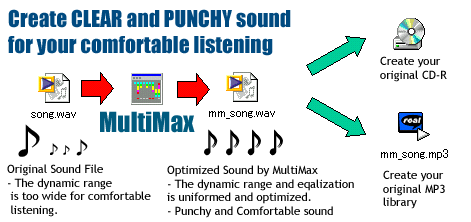
Specification
Main sound processing features
6 band peak limiter/compressor to get sound louder
(Adaptive automatic equalizer for every sound source)
2 band AGC(Automatic Gain Controller) located before the multiband limiter
Bass parametric equalizer to give the bass sound more PUNCH
Phase shifter to create louder bass sound
3 Modes Stereo enhancer to create wider stereo image
3 Mode Bass Clipper to change the bass attack of kick drum or bass guitar
Useful 10 factory presets and 3 programmable user's presets
Supports Pre-emphasis and De-emphasis filters for FM broadcast simulation
Supported sound format
Sampling Frequency: 32kHz/44.1kHz/48kHz
Channel : Stereo(2ch)/Mono(1ch)
16bit Uncompressed digital audio format
Creating WAV file feature
Creates new WAV files processed by MultiMax's limiter
Processes all WAV files in the same folder at a time
Real-time processing and playing
Processes and plays WAV file registered into the playlist
(Real-time playback requires Pentium 600MHz or higher)
Adjustable parameters while playing the sound
"ON AIR MODE" performs the real-time processing of ANALOG sources
Process the analog sound signal fed into the sound interface card
Outputs the processed sound thru the same interface card
32kHz/44.1kHz/48kHz sampling frequency available
Supported Platforms
Windows 8.1/10/11 (32bit/64bit)
A sound card required (compatible to the Windows system)
Real-time playback requires Pentium 600MHz or higher
How to install and uninstall
Windows applicable Setup Program
You can launch setup program by simply double-clicking the icon. The Windows applicable setup program starts automatically. MultiMax program will be installed at "C:\Program Files\ToshiSoftware\MultiMax" directory by default. You can uninstall this program by "Add/Remove Programs" of Control Panel.
Simple ZIP File
No installer program is included in this ZIP file. Unzip the file "multimax_e.zip" into a folder you like. After unzipping, you will find two executable files. "MultiMax.exe" is the main program. To remove MultiMax from your PC, please drag & drop the unzipped files or folder into trash on your desktop. It will cause no problem to your PC because MultiMax uses no system registry
Configuration File
he configuration file 'multimax3.prf' will be created in the same folder as MultiMax.exe is located. If you cannot launch the program because of the unexpected reasons, remove that file and try again.
The configuration file will be save in the hidden folder below.
C:\Users\[user name]\AppData\Local\VirtualStore\Program Files\ToshiSoftware\MultiMax_E
LISENCE AGREEMENT
Please read the following agreement before using this software. If you do not agree to the terms of this agreement, DO NOT use the software and destroy all the copies of it.
- About the unregistered software
The unregistered software may be freely tried out. The unregistered version is allowed process or play WAV files for only 90 seconds. To use full version, the user must purchase a license. The unregistered software may be freely copied and distributed so long as no modification is made in the archive package.
- The license for the registered software
One license is granted to one 'user'. If a user has multiple personal computers, the user is permitted to install and use multiple copies of this software for his/her own use. Purchase of a license does not imply the purchase of the copyright of this program. A registered user can get a copy of the latest release of the program free of charge, although the new version has to be obtained by the user from an WEB site or some other source. However, the author is not obligated in any way to update the program. Purchased licenses are not refundable.
- Registration license code
A registered user will obtain a license code. The license code is used to make this software's notice message box invisible and to take off the limitation of the unregistered version, but the license code itself does not represent a license. Use of the password without a license is a serious violation of the copyright.
LIMITED WARRANTY
THIS PROGRAM AND ACCOMPANYING WRITTEN MATERIALS ARE PROVIDED "AS IS" WITHOUT WARRANTIES OF ANY KIND, EITHER EXPRESS OR IMPLIED, INCLUDING, BUT NOT LIMITED TO THE IMPLIED WARRANTIES OF MERCHANTABILITY OR FITNESS FOR A PARTICULAR PURPOSE. NEITHER THE AUTHOR NOR ANYONE ELSE WHO HAS BEEN INVOLVED IN THE CREATION, PRODUCTION OR DELIVERY OF THIS PRODUCT SHALL BE LIABLE FOR ANY DIRECT, INDIRECT, CONSEQUENTIAL OR INCIDENTAL DAMAGES ARISING OUT OF THE USE OR INABILITY TO USE SUCH PRODUCT EVEN IF THE AUTHOR HAS BEEN ADVISED OF THE POSSIBILITY OF SUCH DAMAGES.
COPYRIGHT
Copyright (C) Toshi Okada. All rights reserved.
Reverse-engineering or modifying this software is strictly prohibited.