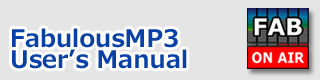Index > Operation description / Playlist
FabulousMP3
User's Manual
Create a playlist
FabulousMP3 supports the following audio sound file format.
* Uncompressed WAV ( 32kHz, 44.1kHz, 48kHz / 1ch, 2ch )
* Standard MP3 ( 32kHz, 44.1kHz, 48kHz / 1ch, 2ch / 32-320kbps, constant bit rate only )
- MP3-VBR( variable bit rate ) is NOT supported.
First of all, you have to register MP3/WAV files and make a playlist.
Up to 2000 songs can be put into a playlist.
By Drug & drop to FabulousMP3 window
You can register MP3/WAV files by "Drag & Drop" to the FabulousMP3 window. If the files are the invalid format, the file will be ignored and will not appear in the playlist.
By choosing "Register MP3/WAV file to playlist" menu
Choose "Register WAV files to playlist" of "File" menu and choose the WAV files you extracted. You can choose multiple files by pressing SHIFT or CTRL key together.
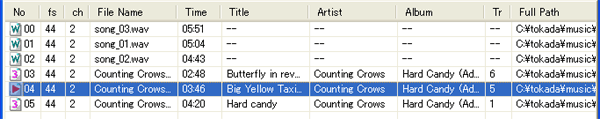
' 3 ' icon : MP3 File
' W ' icon : WAV File
'ERR' icon : Incompatible MP3 file
* MP3 Tag(v1) information can be displayed in the playlist.
Playlist operation
The songs in playlist can be operated by mouse and keyboard.
To choose the song to be played at the next time:
--> Single click on the song.
* By pressing UP/DOWN key of keyboard, the next playing song can be chosen.
* By double-clicking the song, the song will be played.
To move song or change song order :
--> By pressing UP/DOWN key and SHIFT key together, the song will be moved.
To delete song ;
--> By pressing DEL key
* The song cannot be removed while playing.
Sound player
![]() The current song in playlist can be played.
The current song in playlist can be played.
Playback control buttons
The currently selected song can be played by pressing playback control buttons. REW / FF operation can be used
* The FF / FFF / RR / RRR buttons will appear after starting playback.
* The rewind buttons(RR/RRR) will not appear when playing MP3 file.
* By double-clicking on the list while playing, the playback will be stopped.
Keyboard operations
* The usage will be displayed at the bottom status bar.
After starting playback, check the multiband effect.
By pressing 'BYPASS' button in the window, the effect by multiband compressor ban be switched. When the lamp is ON, all process will be bypassed and the original sound will can be heard.