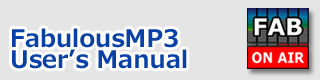Index > Presets
FabulousMP3
User's Manual
Factory presets
The recommended sound settings can be used by pressing"DB, "AM" and "FM" button.
DB : [ Digital Broadcast Presets] : NO EMPHASIS
These presets can be used for wide variety purposes, for example, creating MP3 files for portable player or car audio.
Digital Broadcast - Wide Stereo (General Purpose) |
Applicable for general purpose or any music. |
Digital Broadcast - Punchy Bass(Hip-Hop Music) |
Creates punchy bass. Effective for prevalent Hip-Hop music. |
Digital Broadcast - Bright and Dense(Rock Music) |
Creates bright and dense sound. |
Digital Broadcast - Clear Vocal(POP Music) |
Creates clear vocal sound. |
AM : [ AM broadcast / For Internet Radio Presets]
These presets can be used for creating streaming files for internet radio. These can accommodate to the speech sound source which varies it's level drastically.
Internet Radio Station - Talk & Music Show |
For internet radio which is doing music programs mainly. The final LPF is set to 8kHz. This is suitable for 32kbps - 64kbps bit rate. |
AM Radio Station - Talk Show |
For internet radio which is doing speech programs mainly. The final LPF is set to 6kHz for low broadcasting bit rate and the attack time is set to "fast" for voice source. |
FM : [ Simulates FM broadcasting sound ]: WITH PRE-EMPHASIS / DE-EMPHASIS
These presets simulate the actual FM sound by the pre-emphasis booster and de-emphasis LPF. These presets provide the soft sound for high frequency part and make it easier to listen for a longer period of time.
FM Station - Smooth Listening (Favorite FM ) |
This is the newest preset for long time listening. The high frequency part is compressed more deeply according to the FM Pre-emphasis characteristics. |
FM Station - Wide Stereo (General Purpose) |
Simulates a typical FM station which plays hit charts. |
FM Station - Punchy Bass(Hip-Hop Music) |
Provides punchy bass. Simulates prevalent Hip-Hop FM station. |
FM Station - Bright and Dense(Rock Music) |
Provides bright and dense sound. Simulates urban loud FM station. |
FM Station - Clear Vocal(POP Music) |
Provides clear vocal sound. Simulates typical FM station. |
User's preset buttons
![]() By choosing "Save Parameter to" of "Sound Parameter" menu, you can save the current settings to the user's presets. You can recall the saved settings by choosing "Use User's Preset" of "Sound Parameter" menu or by simply pressing P1,P2 or P3 button.
By choosing "Save Parameter to" of "Sound Parameter" menu, you can save the current settings to the user's presets. You can recall the saved settings by choosing "Use User's Preset" of "Sound Parameter" menu or by simply pressing P1,P2 or P3 button.
The most recommended preset
The preset " FM Station - Smooth Listening (Favorite FM ) " has been tuned most carefully. Its sound is very close to actual prevalent FM sound on the air. The peak level of high frequency band is suppressed beautifully and it sounds very musical. If you want more crispy sound, the preset " Digital Broadcast - Wide Stereo(General Purpose) " is recommended. :-)