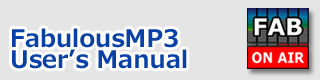Index > Sound Device Settings
FabulousMP3
User's Manual
Sound Device Settings
Before playing, the settings of sound device should be done.
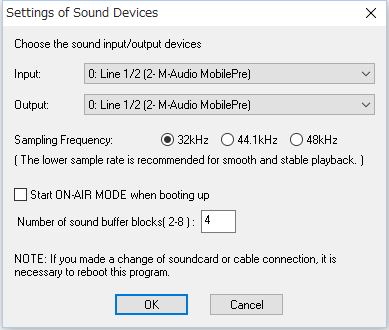
1) Choose "Sound Device Settings.. " of "File" menu.
2) Select the input / output device of your PC
3) Press OK
<NOTE> The sampling frequency option is used for "ON AIR MODE". You need not pay any mind to it. The number of sound buffer blocks is set to '4' by default. It should be used for "ON AIR MODE" as well.