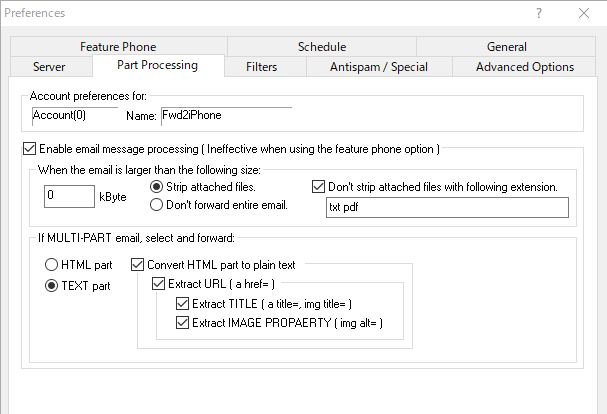Index > Part Processing
ForwardMail
User's Manual
Part Processing
Enable email message processing ( Ineffective when using the feature phone option.)
This option allows you to filter the mail by its size. If the size of incoming mail is over specified kbytes, the following options may be used.
Strip attached files ... :
The attached files will be stripped and only TEXT fields (text/plain) will be forwarded.
Don't forward this mail :
The emails will be filtered and not forwarded.
Don't strip attached files with following extension :
The attached files with the specified extension will be always forwarded even if the email size exceeds the specified bytes. To enter multiple extension, insert a space letter between each strings like "doc xls txt".
In case of Multi-part HTML email, select and forward:
When the email has an HTML/TEXT multi-part structure, the specified single part will be forwarded.
Even if an HTML part is selected, just the text part included in the HTML email can be extracted using the option 'Convert HTML part to plain text'. When the option 'Extract URL (a href=)' is enabled, the link address included in the HTML email will be extracted additionally.
e.g.) ( In case that 'Toshi's Web Page' has a link:)
[ http://toshi.life.coocan.jp/shareware/ ]
Toshi's Web Page
In addition, when the option 'Extract TITLE (a titile=, img title=)' is enabled, the title information included in <a> and <img> tags will be extracted. And when the option 'Extract IMAGE PROPERTY (img alt=)' is enabled, the image property included in <img> tags will be extracted.
[NOTE]
If any characters were displayed as '??' when using the Convert HTML part to plain text option, please try the Use UTF-8 to convert HTML option at the Advanced options tab.