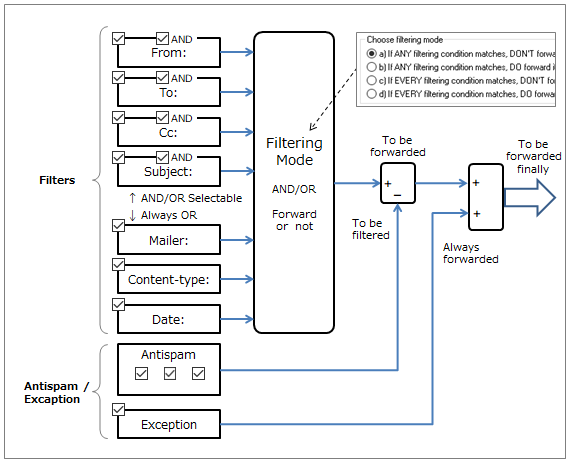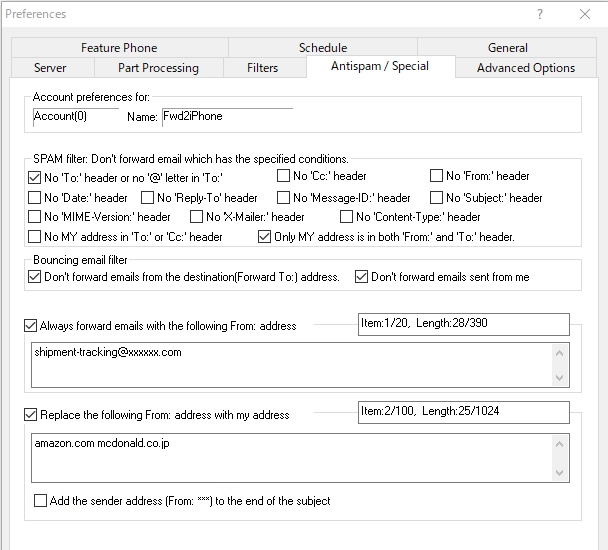Index > Antispam/Special
ForwardMail
User's Manual
Antispam / Special
In this 'Antispam/Special' tab, you can filter unnecessary emails by the email header information of subject, sender's mail software, date or character code set (language). These are useful to remove the SPAM mails.
The incoming mails that have specified words in each header information will be processed according to the mode you chose at the previous page "Filters".
SPAM Filter: Don't forward email which has the specified conditions.
These options can be used to filter SPAM emails which has a diagnostic character of email headers. ForwardMail can filter SPAM emails which has the conditions you specify. A lot of spams are sent by using BCC destination header or by using special software which can sent out to many address at a time. For example, if you use the option "No MY ADDRESS in 'To:' or 'Cc:' header", you can filter the emails sent by BCC.
* Be sure that these option can be used only when you chose the "Filtering Mode a)" in the previous "Filters" tab.
Prohibit bouncing mail:
Don't forward emails from the destination (Forward To:) address
If this option is checked, you can filter mails from the destination (Forward To:) address which you specified at "Server" preference.
Don't forward emails sent from me
If this option is checked, you can filter mails from your address which you specified at "Server" preference.
Always forward emails with the following FROM: address
This option can be used to exclude the filtering process by sender's 'From:' address. If the string in the box would match the sender's address, the email will always be forwarded. ( The Filters and (2) settings will be ignored. )
Multiple words can be specified by inserting a space letter between each word. For example, if you enter '@nifty.com' in the box, all of emails that have 'nifty.com' domain name will be always forwarded.
Replace the following From: address with my address
This function can be used as a workaround when forwarded emails are recognized as a spam and rejected.
[For Example]
- Some forwarded normal emails may be put into the Junk folder.
- Some emails may be rejected forwarding by SMTP server when forwarding.
If the string in the box matches the sender's (From:) address , it will be replaced with your address (same as the address specified for Mailbox) and forwarded. In this case, the original sender's address will be put into the Replay-to: header and the receiver will be able to reply to the original sender simply pressing the 'reply' button of email software.
Multiple words can be specified by inserting a space letter between each word. For example, if you enter '@nifty.com' in the box, all of emails that have 'nifty.com' domain name will be effective of this function.
Add the sender address (From:) to the end of the subject
If this option is enabled, the "From:" address of forwarded original email will be added to the subject.
[NOTE]
If you would like to replace the From: address of all emails, the option 'Put my address into From: header' at 'Advanced Options' tab can be used instead of this option.
Configuration of all filter functions
The "Filters" "Antispam / Special" setting screens are processed as shown below, and the mail to be finally forwarded is selected.